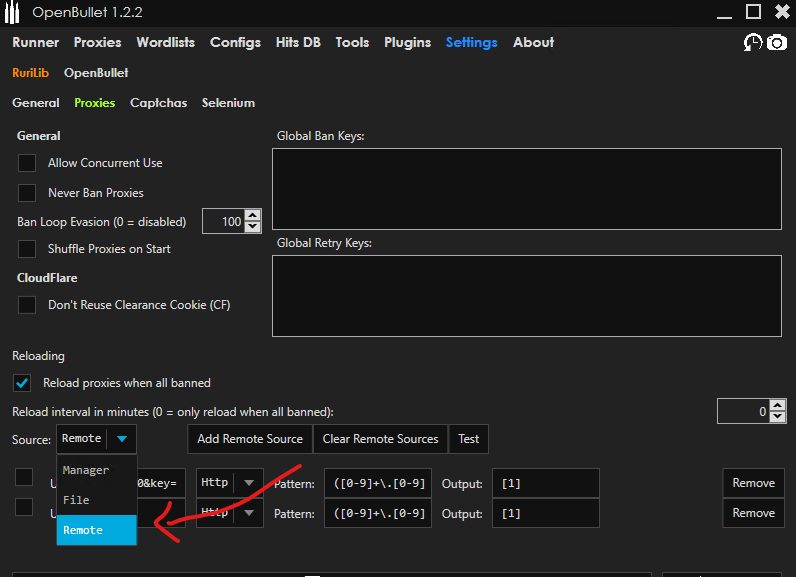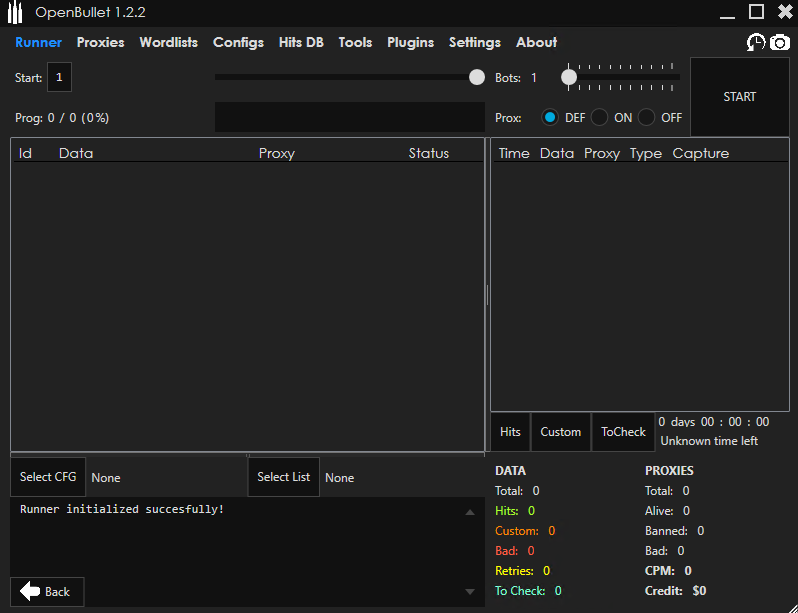Generate Your API Links
Get your unique API links for Proxy and Socks. Our proxies are refreshed every 5 minutes and automatically checked to ensure they work.
This service is FREE until Next Month. After that, it will be exclusive to VIP users.
How to Use Your API Links with OpenBullet
Follow these steps to configure your Proxy or Socks API links in OpenBullet for seamless integration. The images below provide visual guidance.
- Generate Your API Link: Click the "Generate API Links" button above to obtain your unique Proxy or Socks API link. Copy the desired link using the "Copy" button.
- Open OpenBullet: Launch OpenBullet on your device and navigate to the "Proxies" section in the main menu.
- Add Proxy Source: In the Proxies section, click on "Add Proxy Source" and select "API" as the source type. Paste your copied API link into the provided field.
- Configure Settings: Ensure the proxy type (HTTP/Socks) matches your API link. Adjust any additional settings, such as timeout or retry options, as needed.
- Save and Test: Save the proxy source and test the connection to verify that OpenBullet is successfully retrieving proxies from the API.
Visual Guide: Refer to the screenshots below for a step-by-step visual walkthrough of the process.